Google Analytics is one of the most powerful tools in marketing. It is really important if you want toshow up on Google. It gives the data you need to see how your content is performing and gives you insights on how to improve it. That being said, not everyone has it set up on their website. We wanted to show you how to add Google Analytics to WordPress.
Step by step instructions of how to add Google Analytics to WordPress.
1. First, you go to analytics.google.com and sign up using a Google account.
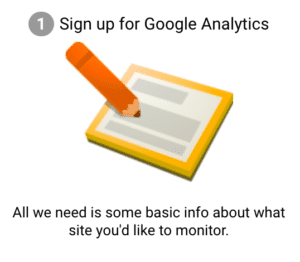
2. After clicking “Sign Up” you’ll see the new account section where you enter in basic information like the name of the account, website info and industry.
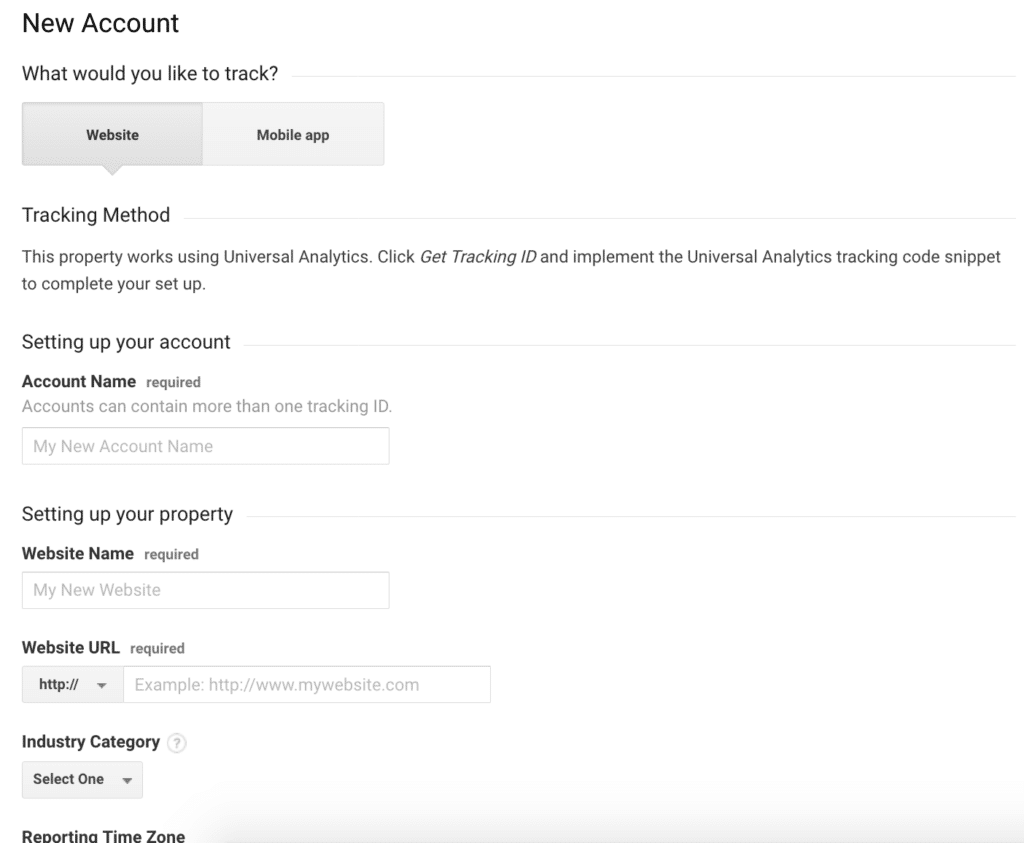
3. Once completed, select “Get Tracking Code” and you’ll be prompted to agree to Google’s terms. Afterward, you’ll be directed to your admin page where you’ll see the tracking script that you’ll copy.
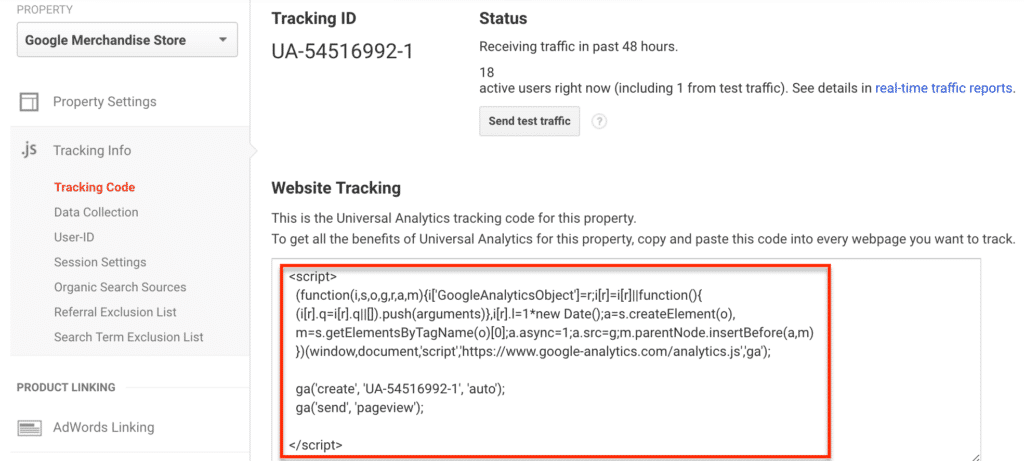
4. Once you have that copied, go to your WordPress dashboard and to the plugins section.
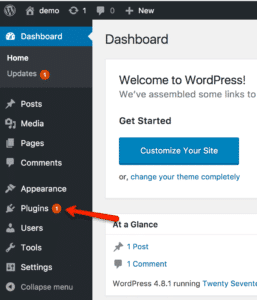
5. Add a new plugin called Insert Headers and Footers and activate it.
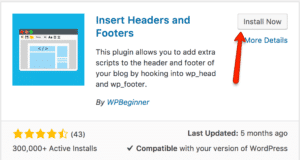
6. From there, navigate to Settings > Insert Headers and Footers to view the plugin options.
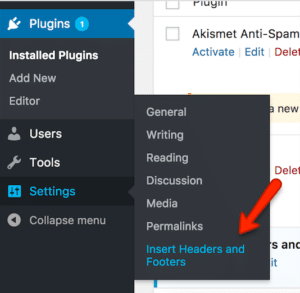
7. That’s where you’ll paste in your Google Analytics script into the footer section and save.
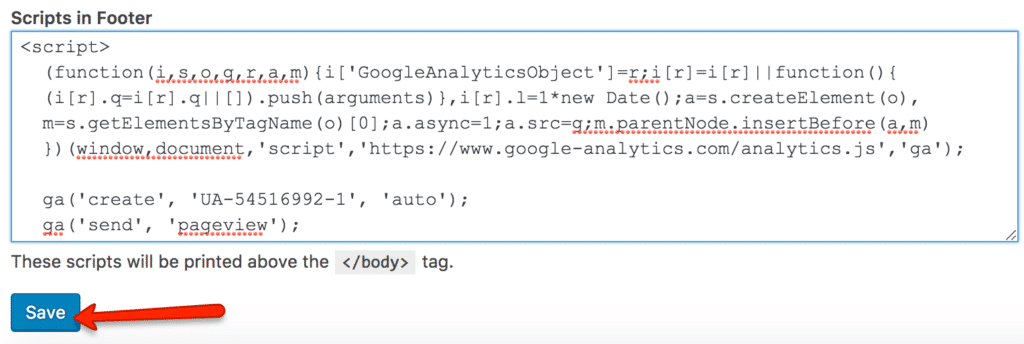
You now know how to add Google Analytics to WordPress.
That’s it! Now you’ll wait for the traffic to start coming in. You can test to see if it’s working by going to the site yourself and seeing if it shows up in Analytics as someone on the site. After you have some data you can start mining it for information. You can learn what content works, what appears to break on mobile, load times, demographics- basically anything. Google Analytics is used by all types of companies to improve their websites and deliver better content to viewers. Now you’re one of them!
Ready to rank higher and attract more customers?
Let's chat to see if there's a good fit
SEO Jobs Newsletter
Join our mailing list to receive notifications of pre-vetted SEO job openings and be the first to hear about new education offerings.





